Today I was kind of feeling the aftermath of yesterday's rotting, and that led me to finally install and try HTMLy, a software I've been eyeing for months. Written in PHP, it's a simple but promising CMS for blogs and light documentation sites, with a built-in admin and editing panel that's also seemingly usable on mobile (which is not a given, with many of these bespoke CMSs). But let's not skip steps, and see how exactly this happened and why.
While I should probably study for my exams at this point of the year, I was devastated by what randomly occurred yesterday; that is, me not really feeling my magical girl drive for coding. This naturally happens sometimes, and is nothing to worry about, as it's just a signal that I need to let my mind rest for some days... but it's an issue nonetheless, as now I don't really have anything to properly distract myself with.
Amidst the despair, the fact that I should probably use these pseudo-burnout moments to cultivate my writing comes to my mind... as does the reality that my existing blog is kind of dead, because I find there's too much friction in writing with a static site generator (and that's when it doesn't outright refuse to work!), and also because I feel that I can't really have a public there anymore, as the Internet has been changing rapidly lately (and there's the fact that I haven't written anything in over a year, too).
After brainstorming with the one and only ChatGPT, I decided to at least experiment with some different strategies, including creating a brand new blog-kinda-not-blog, using a content management system and writing about... anything, I hope. And at this point I'm not going to even try and explain the thought process that went behind choosing to use HTMLy, but in short this seemed like the option that would give me less headaches in the long term, the fact that it uses Markdown and is a flat-file CMS (meaning it doesn't use a database, but saves files directly on disk) playing a big part in this.
The first thing I did was opening the GitHub page for the project, going to the Releases section, opening the latest one, and wondering what the online-installer.php file attached there even was. So I then went to the Installations page on HTMLy Docs, and there I understood that the file is provided as a simpler way to install the software. How convenient.
The installation was then relatively a charm, as I had hoped. I created a new subdomain with my registrar, obtained a certificate for it with Let's Encrypt on my server, created a new folder to host the software (in which I placed the ominous file I downloaded a moment before), copied the nginx configuration from another PHP site I host, and restarted the server. I then visited the install file from my browser, filled the form with the information it asked for, and I was ready to enjoy my new site!
Just kidding. The nginx configuration I copied didn't work nicely with HTMLy, in terms of paths. But then, in HTMLy Docs again, I noticed a sample nginx configuration is provided. I copied that instead, then, and after restarting the server again the site started working as expected; and this is what I should have done from the beginning, since the example configuration also takes care of blocking access to sensitive INI files, which would have otherwise leaked. This was the time to explore the panel a bit and create some test posts and pages (some by importing from RSS, using the convenient built-in feature at the /admin/import page), then, to see how the thingy really worked.
After that, I tried various of the built-in themes, and some from the official directory, trying to find one that would allow me to structure the site in a crazy way. Sadly, that plan obviously failed, as did trying to use ChatGPT (again) and DeepSeek (wow) to modify a built-in one to suit my craziness, since, as I later acknowledged by looking at the source code, the HTMLy engine is missing various functions I would need in my case. They would have to be written with knowledge of the entire project context — which means, by a human — and that's would require more than one evening to waste, so that's out of the question.
In the end, I settled on the Gridzone theme for now, which I find clean but sophisticated; as with the other themes I tried, I simply downloaded the zip file and unpacked it in the /themes/ folder of the website, then applied it by changing the "Blog theme" in the Config > General page of the admin panel (/admin/config). And now that the site is really ready... I have to get back to finding article ideas, sorry!
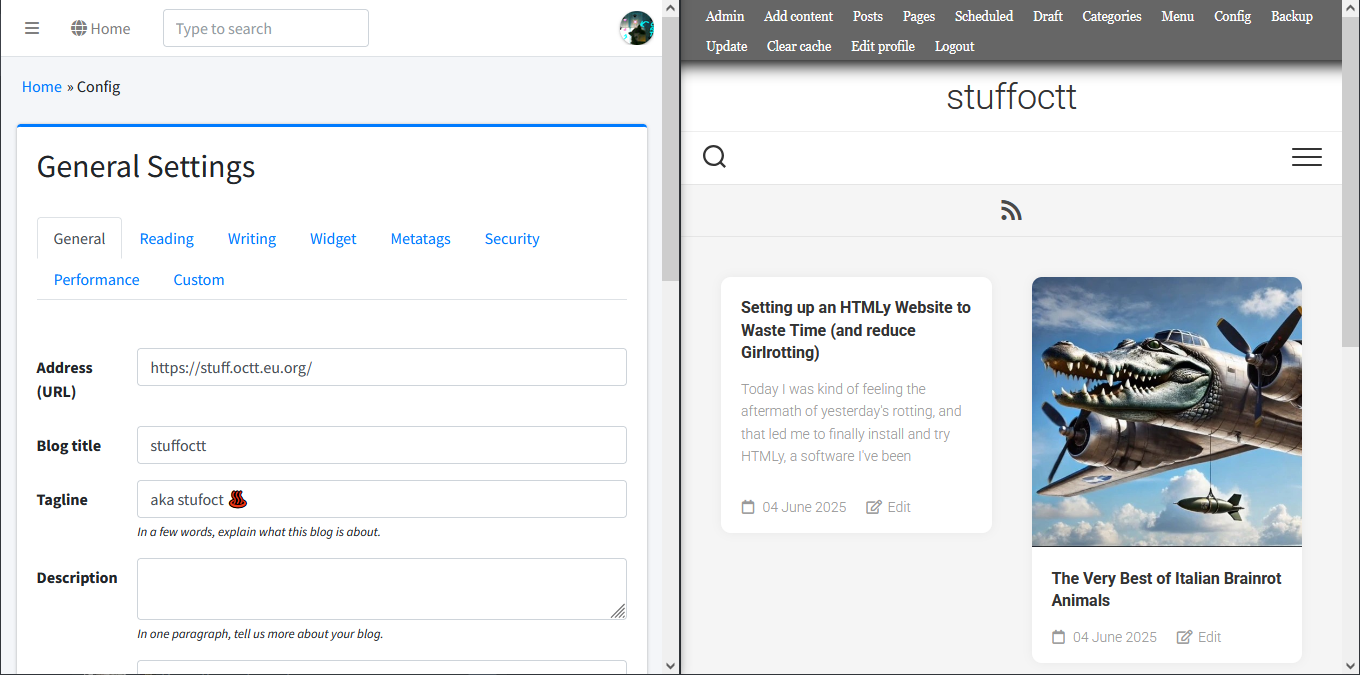
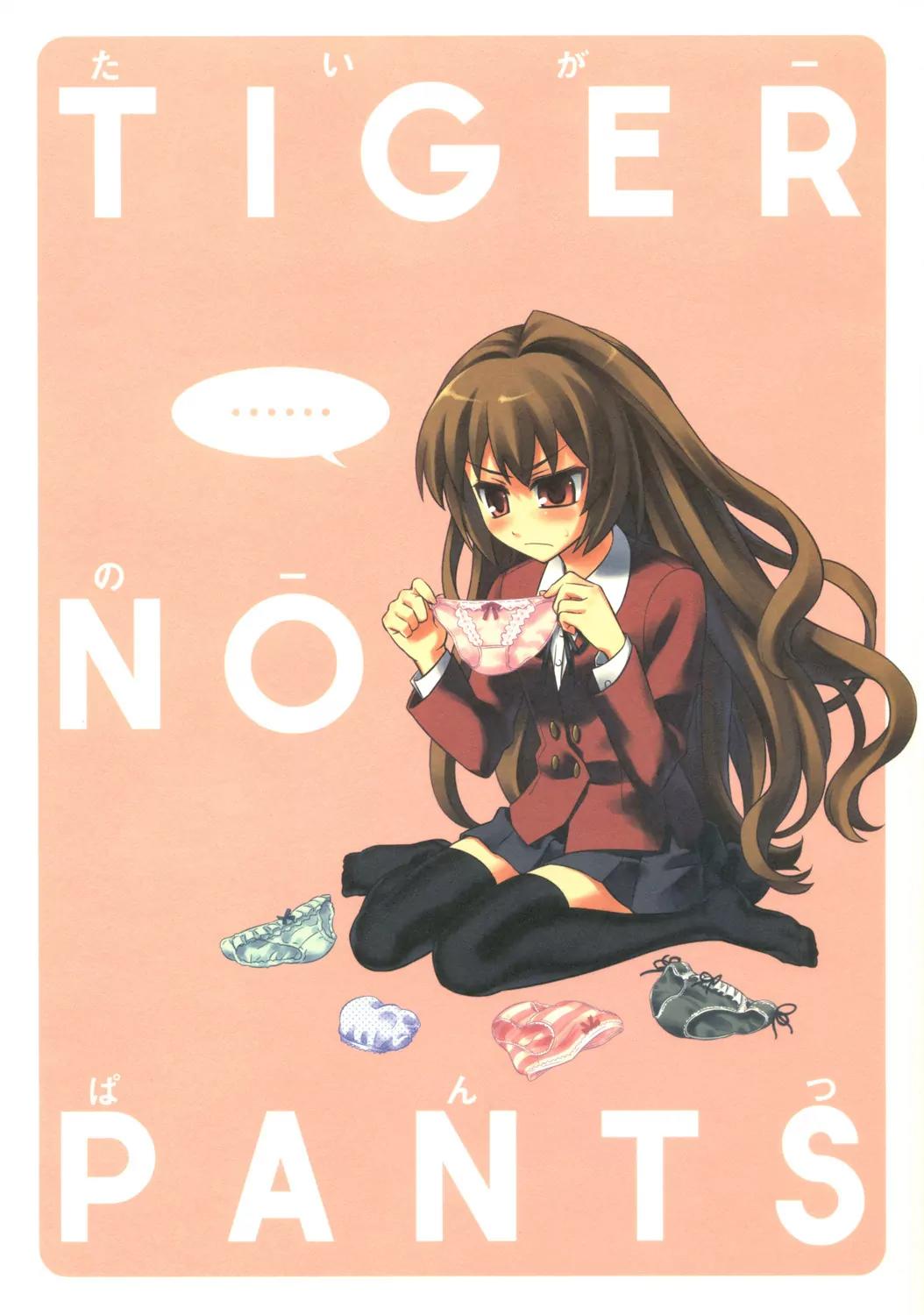
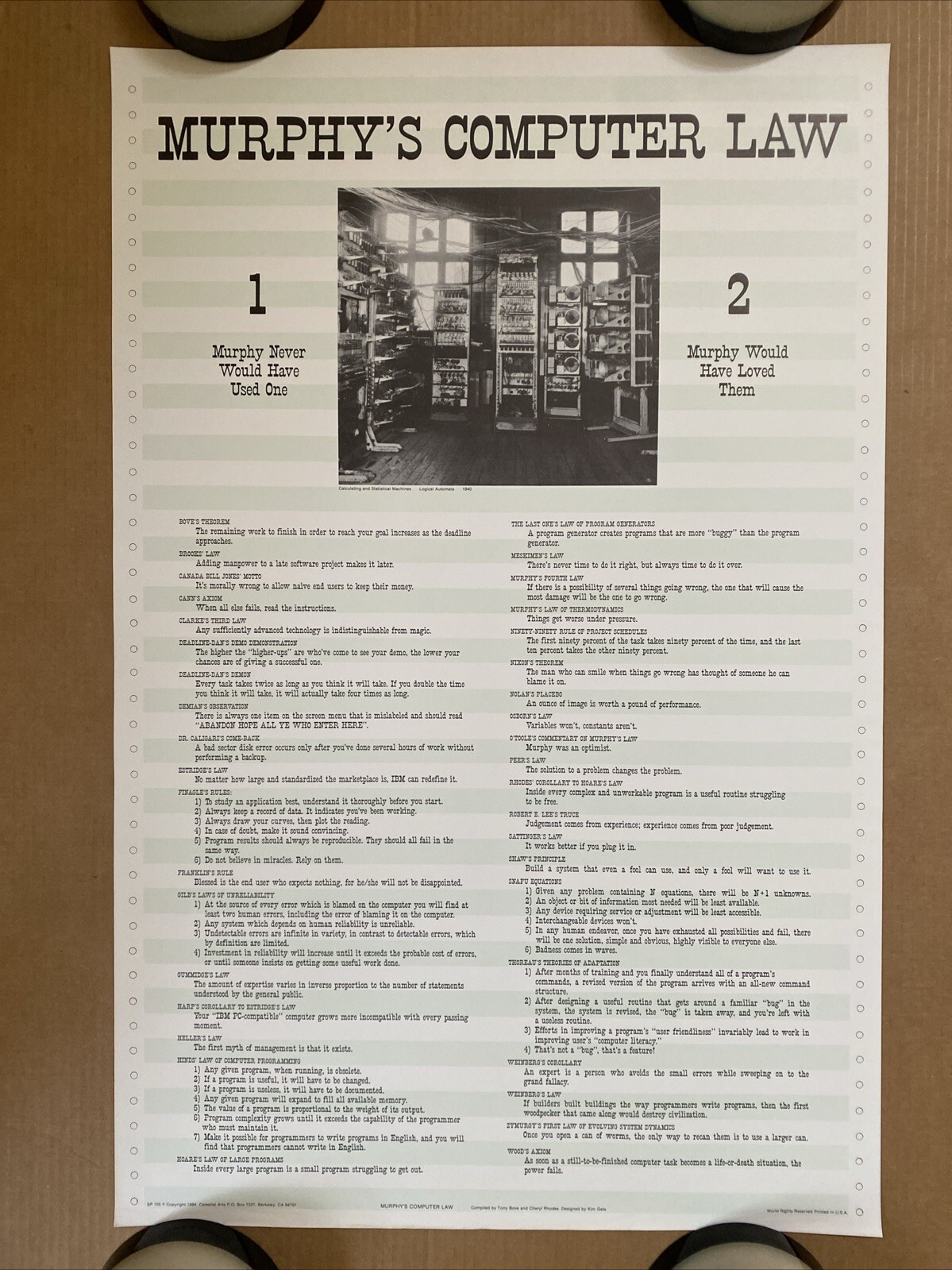
Comments