Nowadays, it's common to feel a sense of unease, of impending void, the moment we find ourselves with a computer, maybe outside our home, without an Internet connection. And yet, just up until the last decade, this was... not certain, but in many cases more of an expected situation than a surprise. And indeed, this by itself presented a challenge which I fear the new generation of kids would now consider hardcore: wasting—ehm, I mean passing time without the Internet; and no, the smartphone was either not a thing or not an option, in these scenarios.
Feeling kind of hopeless in my current existence late in the night, even if with a good Internet connection, in this post I want to take a slight look back at those times, when I too was really young, and not a rotting old decrepit (21 y.o) woman like I am today. Maybe these can be of inspiration for those brief moments that might happen every day, where the connection from the PC to the router drops for a few seconds, or the browser just refuses to browse, whatever it might be. With 10 different examples here, there is a lot to remember.

1. Minesweeper marathon and the Purble Place pit-stops
The very first option that came immediately to mind when at the computer without any better stimulation was to fire up Minesweeper — or the more politically correct "Prato Fiorito", meaning "flowery meadow", if your Windows locale was Italian — and just start exploding. Yes, because at the time none of us knew how to play Minesweeper, and the in-app explanations ranged from terrible to non-existent, so we just more or less clicked at random; and it was the same with all those card games, although they weren't fun if you didn't know how to play, unlike Minesweeper.
On Windows 7 computers (those were the days, really), however, we also had a real blessing in the form of Purble Place, another game (or well, an app containing 3 small games) that was definitely easier to understand but, just like the older built-in games, hard to master. This was no Minecraft, don't get me wrong, but it still felt like peak.
2. Scribbling and MS-Painting
Right after that, there was always — and, unlike the games, still is — Microsoft Paint at our disposal, ready for us to make all those kinds of drawing that the teachers at school would have deemed extremely inappropriate; as would today's social media platform, probably, if those masterpieces were to be found in some old hard drive and posted. Yet, the Paint app never judged our drawings; not on the basis of their content, nor their objectively bad quality. And believe me if I tell you that, at the time, we really did use all that paint offered: pencil, shapes, bucket, brush, crayon, copy and paste, and the airbrush no less.
3. Customizing the Desktop
When the spirits weren't as high, one way of passing the time was to apply some desktop customizations, as much as possible. From changing the wallpaper, to switching the Windows color scheme to something else, to entirely customizing widget controls thanks to the classic theme, sometimes changing the sounds, and other times just reordering icons, a couple of minutes could fly. And on some computers, doing this was actually especially important to ensure that upcoming productivity would be pleasant, because sometimes the system would have been set to a boring monochrome wallpaper and Aero disabled.
Fun fact: I distinctly remember one teacher who, after a question or whatever it was, told us that the desktop on every computer of the class was set to a simple black because a normal image would bog it down... and okay, a complex bitmap will surely waste more memory and CPU cycles than all black pixels, but it's not like the computer becomes slower!
While on today's Windows there's not as much to customize — this is the case since Windows 8 really, but on 10 even more so, and let's not even begin to tackle Windows 11 — some time can still be wasted on just the desktop. A very stupid thing which I did more than a few times was to bring waste sorting into the OS: I would create multiple shortcuts to the Recycle Bin, naming them "Paper", "Plastic", and so on, sometimes even customizing the icon for each one! Just try it when you're bored, (albeit) the planet will (not) thank you.
4. Secret Notepad Projects
The more technically inclined, like me, clearly loved the Notepad. More specifically, we knew some kind of files had to be opened with Notepad at all times, instead of Wordpad, and this by itself probably sums it up. What we didn't understand at the time, but is easy to realize now, is that white window of black text, all with the same glyphs — often from some lousy font family we thought was funny — was a portal to truly infinite possibilities, if only we didn't know so little.
Opening the Notepad triggered different emotions every time: mischievous anticipation when we were in the mood for creating some rogue VBScripts that would spam popup windows or torture the CD tray, creative fervor when dabbling in making crappy ASCII art or even the occasional half-assed HTML page, and morbid curiosity when we instead wanted to see how a random binary file would be displayed as text... but one thing is constant, and that's that every time was a good one, always with just one file in hand.
5. Crazy Word Documents
When we wanted to dabble in some extremely creative writing, we had Word (or, some other times, just Wordpad, but we persisted). We would think of something absurd — a report about some crazy nonsense thing, a document structured like a list, maybe drafted up paragraphs of funny stuff — and we just made it. Sometimes, we also took some extra effort to set-up the impagination, maybe add decorations and so on, for then printing the precious work.
6. Command Prompt Deep-Dives
There were still those times when all the usual ways of distracting ourselves felt inadequate, too vanilla, and we longed for something more... that were the times in which we switched to the dark side. And by that I mean we opened that elusive black window that is the command prompt, and tried to explore what lies beneath it, each time more fruitful than the last. After for the first time understanding that the prompt is a beast, who speaks its own language, we would cling on those few commands we knew, like HELP, to have a chance at reaching more knowledge, and thus a deeper connection with the machine itself, by reading the built-in instructions and not understanding half of it. Sometimes, though, we did manage to understand something that would be useful for coding a Secret Notepad Project in BATCH.
7. Spreadsheet Shenanigans
In the modern world, spreadsheets probably mean seriousness and boredom, but they absolutely don't have to; and, as you might expect from how this post is going, at the time they mostly weren't. The Excel spreadsheet was nothing less than yet another blank canvas, but this time with comfy grids and row to compose anything that wasn't writing. In some cases, this was structuring something mundane but with an extremely serious undertone, taking it to the extreme: tracking monthly allowance finances, organizing our missing collectable cards, or taking data-driven videogame notes. Other times, it was just drawing pixel art, but believe me when I say that making pixel drawings in Excel or similar is strangely comfy.
8. Retro-Gaming Galore
Now, the Ninjas won't like this one, if you know what I mean, but I feel like this was an integral part of the fun offline experience. When the Windows games didn't suffice, one would often bring some external media with some other games on them, and these were more often than not retro console games with their relative emulator(s). Compared to native Windows games, these were often very small, and consequently not only easier to move around, but even just to come by with the limited Internet access of the time; not to mention they needed no set-up or other time wasting nonsense. Even with just the hideous PC keyboard, we played platformers like Super Mario like there was no tomorrow, and we had fun despite dying more often than completing levels.
I fondly remember of one afternoon at elementary school, in which me and a friend brought our flash drives, with Nintendo DS and GBA emulators (the former of which didn't run so well) on them, and obviously ROMs. In the span of about 5 minutes after reconnaissance, the files had circulated around the entire classroom, and immediately almost everyone started catching Pokémons and stopped caring about the lesson.
9. Breaking the System
I don't mean this in the sense of destroying the computer — although I'm sure that some kids at school really did like deleting system files to corrupt the OS and making the sysadmin's day more miserable than normal, even if just for one time — I mean it as overcoming those system restrictions imposed by an administrator that wasn't us; like a parent, or the school admin as I said.
Sometimes, the administrator account was locked away behind a password, and in those cases there was little we could do without a live CD or USB. But, some other times, the system was just set-up strange, maybe blocking access to specific things like the Task Manager, or the dark Command Prompt... Whatever the case was, it was in itself extremely fun to find little holes to exploit for bringing the computer back to our full control, sometimes with the aid of a pen drive full of programs.
10. Bonus: Things from Scratch
This mainly applied at school but, on some computers, the offline version of Scratch (as in, the block-based programming environment) was installed. That meant being really able to screw around, making various interactive things to pass the time that otherwise wouldn't have been possible, at that young age, without proper programming knowledge and language models. Sometimes we would find existing projects on the computer and edit them, or some other times we would start from scratch, but in any case we were sure to bring around a pen drive for saving any creations.
And so, really, I think these were the good times overall. In today's day and age, it's easy to forget that there was this magical time in which the computer didn't distract you automatically, by itself, but instead you had to go out of your way to be distracted, and what came out of it was always good. In those moments, we felt a sort of direct connection between our spirit and the computer itself, which is an experience that just can't happen anymore, when the machine is just a daily tool that you use without thinking.
I'm sure there are many different offline computer experiences from many people around the world, but here I tried to list some of the most shareable ones, to which I think almost anyone can relate. Me, personally, at the time I also used to dabble in virtual machines of other (often older) operating systems, but that's a story for another time. In any case, I really think that the real computing was in the past: it was the time we still managed to waste without Internet.
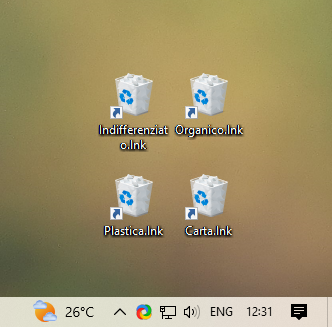
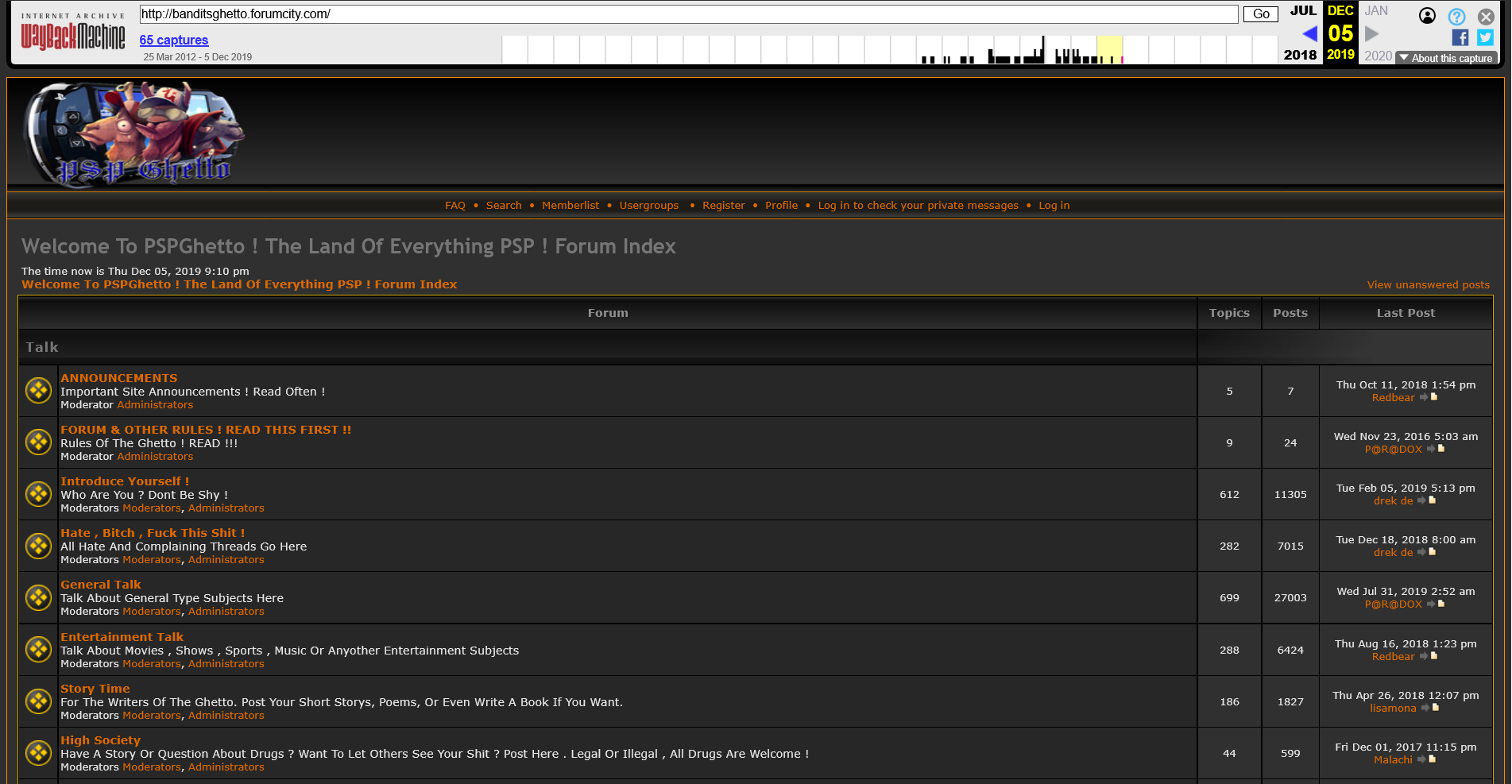

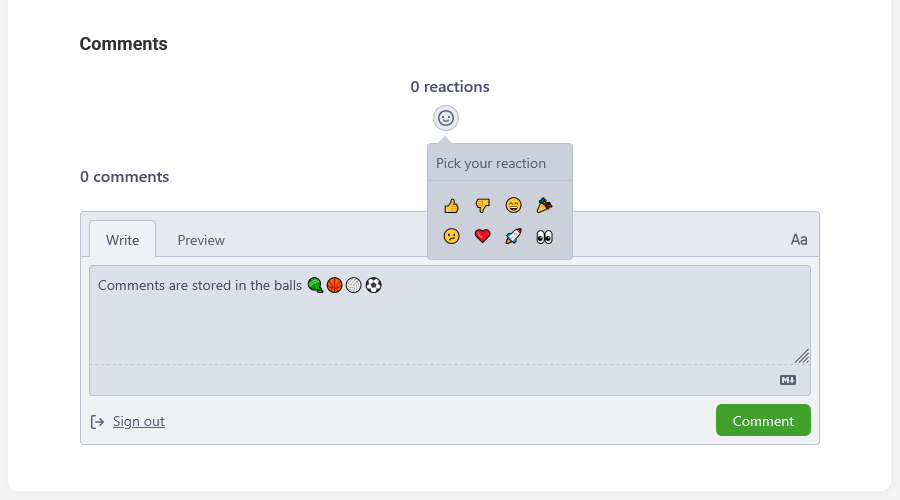
Comments